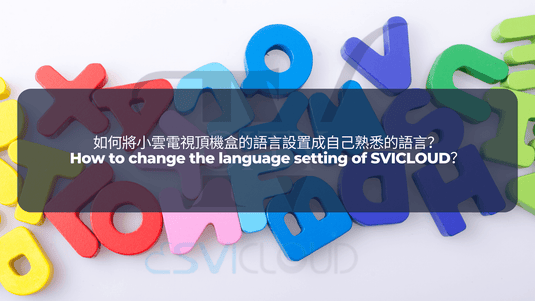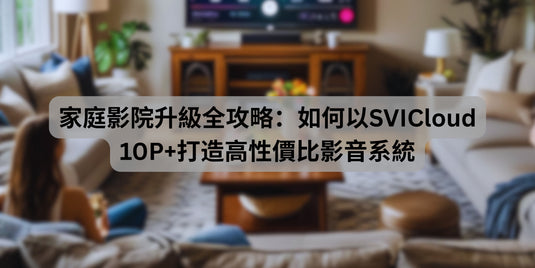【小雲盒子 SVICLOUD】如何將小雲電視頂機盒的語言設置成自己熟悉的語言?How to change the language setting of SVICLOUD?
SVICLOUD擁有智能語言識別功能,支持多種語言的識別,讓全球消費者更輕鬆地操作電視盒、下載應用、收看電視劇。
SVICLOUD includes an integrated intelligent language recognition feature that supports the recognition of several languages, in order to make it easier for consumers throughout the world to operate the TV box, download apps, and watch TV shows and dramas.
*install apps of your own choice. 可以自行按需要選擇, 安裝 apps
Language Setting 語言設置
How to change the language setting of SVICLOUD? First, you can click “more” at the upper right corner in the homepage.
如何將小雲電視頂機盒的語言設置成自己熟悉的語言?首先,在小雲電視頂機盒的主頁面裏,你可點擊首頁底下右上的“更多”。
Next, select "Language".
接著,選擇 “語言” 。
Choose your language !
選擇你的語言!
SVICLOUD 8P 小雲電視機頂盒 8P
SVICLOUD 8S 小雲電視機頂盒 8S
SVICLOUD 3PRO 小雲電視機頂盒 3PRO
**Note: You can install a third-party application to watch, the box does not have an application built in**
**注意:由於不同國家的法例規定,原裝正貨的盒子內不會預設任何影視app,請自行按需要選擇並安裝。**